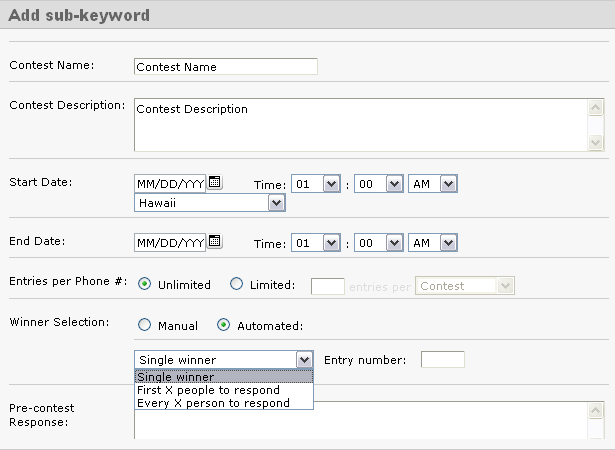Category Archives: Software
May 2, 2011 by Jessica Zorawski
On April 17th 2011, co-founders Brian Stafford and Michael Lamb were interviewed live on-air on RSS Rays. They spoke about why all business should be using text message marketing. Read on for a summary of the interview.
Why text message marketing? Text messaging is the best way to reach out to your customer base because 98 percent of the population has the ability to receive a text message. Permission is a big aspect in text message marketing, as all people on your list need to opt in, and people ask to receive your messages. The mobile phone is the most important thing we carry with us, and very little spam is sent to the devices, since the carriers make sure it is a clean market space. Open rates are at 90-98 percent and you can almost ensure recipients will read messages because once a mobile phone buzzes or rings, people check it.
For what kind of business does this make more sense for? Anyone trying to reach their customers in real time; such as a restaurant with supplies expiring or a retailer who needs to get rid of the winter collection to make room for spring merchandise. During a slow time, such a business might send a text to rev up sales in slow period or to get in customers within hours.
How do businesses get people to give permission to send them text messages? The way to start is to pick a text message vendor that has a short code approved by all carriers to deliver the messages into the networks. Then the business must define what it is trying to accomplish. Once this is clear, marketers can put together signage, offers or value propositions that will inspire customers to send a text to allow that group to deliver text messages to them. A great thing about Opt It’s system is that we have taken those best practices and built it into our software. Opt It knows the laws, like how customers should remove themselves, the charges that coincide with these messages, all information the business owner needs to know so that they can create offers that are most valuable to them and their customers.
How often should a business send text messages? This depends on content being sent out and the business itself. Retailers and restaurants typically see success by sending 1-2 texts a week, other businesses can send more as long as the offer is clear and upfront and fits into the daily life of their customers.
What makes Opt It different from others? Opt It’s experience inside the text message marketing space is immense. With almost 7 years under our belts, we are some of the most experienced and have seen much growth and change happen within the industry. Opt It has a deep understanding on how to use the tool to drive business results. We’ve built a strong text message platform from the ground up and are able to offer it to our customers, along with our effective service offerings, at a great price.
Click on the following link to listen to the entire show: RSS Ray Free Podcast: Why Your Business Should Be Using Text Message Marketing
April 2, 2011 by Jessica Zorawski
When you send someone a text message, it is only natural for them to reply to it, even if it’s only a simple “k, ill b there.” For this reason, we at Opt It felt it was absolutely necessary to make our short code work the way you need it to. We have been working 24/7 to craft a new, intelligent, and fast algorithm that automatically routes replies directly to your Inbox. This way, if you send out a message asking who can make it tonight, someone can reply “I can! I’m bringing Joey,” and this message will appear in your Opt It Mobile Inbox without the need to enter in your keyword first.
Messages will be sorted in your account as usual, and you’ll have the ability to export this data or sort it based on any particular field. This way, it is very easy to keep track of your messages and responses per person while also having the ability to update each of your customer’s preferences within the software.
There are a number of ways in which this new feature benefits you, as well as creates new opportunities for your marketing mix. First of all, the tool is now better than ever for use amongst employees, making it easier to communicate with everyone on your staff, yet still allowing for individualized responses. This acts as a great motivation tool in terms of feedback. On a day when one of your employees is performing particularly well, send them a quick text stating a job well done (this type of message can also easily be sent to an entire team!).
In terms of customer interaction, this new feature provides you with a multitude of new ways to engage. You can use the replies tool as a market research or quick survey and receive individualized responses. You can receive RSVPs to a guest list or ask questions regarding the location of an event (which you can now answer directly!). You can also ask a big group for feedback on a particular experience, and get individualized information.
In addition, users can now use the “@” symbol to reach your Inbox directly. Users can text “@KEYWORD this is my message” and this message will reach your Inbox directly. Again, this is a great way to gather data and communicate with your members.
Log into your account today and try it out!
August 4, 2010 by Jessica Zorawski
In the last decade, CRM, a.k.a. Customer Relationship Management, has become a keyword for organizations, especially as competition increases and understanding your consumer becomes more important. Most businesses have some sort of database that collects information ranging from customer name to birth date to shopping patterns. In this post, you’ll find information on how to integrate your current CRM system with Opt It Mobile 3.0, or, if you’re in need of a CRM solution, how to create your first CRM system within Opt It.
If you already have a CRM database created, you can link the system to Opt It through our API. Check out: http://app.optitmobile.com/help/developers-api-overview for details on how to get this set up. Depending on the CRM system you are using, you will need to get a developer involved to integrate the two systems. Some CRM systems, unless they are open source or have an API, will not allow you to integrate them. For those of you who have a CRM system that can be integrated, the multitude of options created by linking your CRM system to your Opt It account depends on how much information you have for each of your customers and what you’re trying to accomplish. Some examples of expanded capabilities include the ability to add members from your current system, the ability to insert member’s names in a personalized message, and the ability to send out a special birthday offer.
CRM Features in Action:
Joe is your customer and you know the following information: he has purchased product X multiple times before at location Y and his birthday is today. Consider sending him this message: “Hey Joe- Happy birthday! Stop by location Y & receive “buy one get one free” product X!” The chance of Joe responding to this highly personalized offer is very high.
If you don’t currently have a CRM database of your customers, you can begin creating one within your Opt It account. Use the web sign up form widget to capture pertinent customer demographic information like name, email, zip code, and birth date. You can also ask your members to reply to a message with demographic information. An example of such a message: “Please reply KEYWORD name, birth date, zip code”
By customizing your messages for your consumers, you’ are creating a personalized and closely targeted offer that is much more likely to be acted upon. Get started today!
August 3, 2010 by Jessica Zorawski
Last but not least in our sub-keywords miniseries are the Forward and Response sub-keyword types. These require less in-depth descriptions as they are fairly straight forward.
Forward
You will receive a notification when someone texts in to your Forward sub-keyword type. This results in a onetime communication with your customer.
There is a Response message included in the Forward option. This message, if filled in, goes out after the subscriber joins, allowing you to turn it into a welcome message or an offer.
Forward feature in action: Opt It once used this feature at a tradeshow in order to generate leads for our booth. Brand ambassadors walked around with Opt It logo t-shirts and a call-to-action on the back that read “Text DANCE to 46786 to see me dance!” When a tradeshow attendee texted in, a message with their number would be forwarded to the brand ambassador, who immediately burst into a quality rendition of the chicken dance. The attendee who texted in received our booth location and web address in the form of the one-time response message mentioned above. It was a great success!
Response
The easiest to manage and set-up of all of the sub-keyword types, the Response type sub-keyword allows you to create a one-time message for your members to receive- also called a bounce back message. This message can be in the form of a mobile coupon, a digital business card or a list of your locations. Many of our customers use dozens of Response sub-keyword types as a way to deliver and distinguish their mobile coupons.
That’s it, folks! Hope you enjoyed becoming knowledgeable about sub-keywords and can now extend the functionality and effectiveness of your text message marketing campaign. If you have any questions or comments, feel free to email support@optit.com.
August 2, 2010 by Jessica Zorawski
Now that you’re well versed on what a sub-keyword is and how to use it as a Subscription, we will continue our miniseries with detailed instructions on how to manage a sub-keyword type Contest.
Contest
Choosing the sub-keyword type Contest will provide you with a multitude of options to completely automate the Contest process.
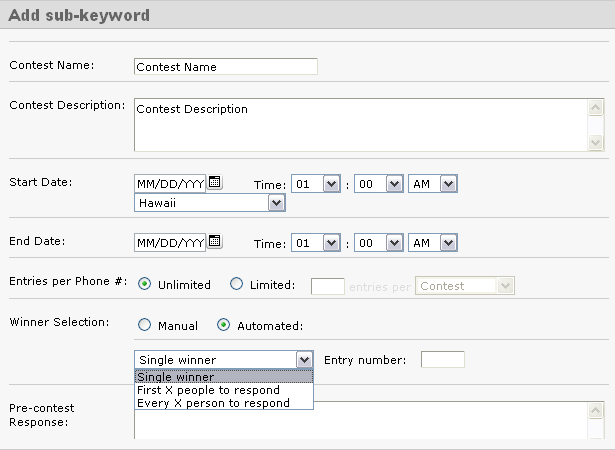
Start by giving the Contest a name and description. This is solely for internal purposes and will help you utilize our reporting tools later on.
You can set the Start and End dates for your Contest, down to the minute. There is a setting to adjust time zones as well.
Next, chose the number of Entries per Phone you want admitted into the contest. Then, chose whether you want the Winner Selection to be Manual or Automated. If you select Automated, you can choose to have multiple winners. If you choose the Manual selection option, you can manually select the winner from the poll of available entrants.
The next five fields are the Pre-Contest response, Post-Contest response, General/Losing response, Winning response, and Already Entered response messages. All of these messages, if left blank, will not be sent out. However, it’s in your best interest to fill in at least some of these, especially if people will be joining your list for the first time so that they receive some sort of confirmation that they text in properly.
The language you use within these messages is up to you, however, we’d like to suggest some potential language that has worked well for others:
Pre-Contest Message
“Thank you for joining the ___ contest! We will notify you with the results shortly.”
*If a person texting in is NOT yet a member of the keyword, texting in for the contest does not add them to your keyword list. Consider offering them a way to join by adding “Reply [YOUR KEYWORD] to receive future promos & coupons”. This line can be added to any or all of the messages.
Post-Contest Message
“Thank you for participating in the ___ contest. Check back with us regularly as we love offering savings and coupons to our loyal customers!”
General/Losing Response
“Thanks for being a part of our __ contest. Unfortunately, you did not win this time, but feel free to try again next time!”
Winning Response
“Congrats- You WON!!!! Come to ____ & redeem your reward!”
Already Entered Response
“Thanks for texting in, but you are already entered in to this contest. We’ll notify you soon regarding the results!”
Last but not least, hit Save. Create awareness for your contest through your advertising and employees and sit back while Opt It Mobile 3.0 takes care of the contest!
Check back tomorrow for information on the Forward and Response type sub-keywords.
Older Posts